It would be nice to reverse a sample or slice of a sample, as part of multi mode loop slice, without changing the entire sample assigned to the entire track.
Reverse already reverses slices. It only reverses the part of the sound from the start point to the end point.
Am I missing something? I just tried again
If you try to set one slice as the whole wave, and then reverse that slice, it effects every other slice…
The wave has then been reversed for the whole track, not just one slice…
The reverse action should only apply to the individual slice, and should not affect the whole wave , so different slices could contain the same parts of a wave, yet discretely have parts reversed… example
pads(in multi) 5678 are equal slices of a four beat loop, and pads 1234 are reversed versions of the same equal slices… only when I try to make pad 1 a reverse of the whole sample(all four beats) it reversed the whole sample on all the pads… and destroys the work i set up on 5678 as being non reversed slices…
Thank you for your time and help! Cheers!
Here is a before and after picture of one slice being reversed.
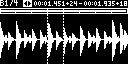

thanks for your help and timely response…your picture is helpful.
i would like to clarify my request further.
I would like this reversed slice then not to effect the the rest of the multi mode bank
here is a picture of a wav forward before i do the reverse:
this is looking at the file in multimode loop/slice - A1/1. multi mode and loop slice engaged:
then i press f7
and now A1/1 looks like this:
PERFECT! exactly what i want…
Now can that action only affect a1/1? why does that reverse action affect a1/2? cant the reverse be independent across the whole multi?
All of these above pictures should remain non-reversed after i pressed f7 once…
i would like to have the ability to independently control each A1/1-8 reverse actions…
I hope that clears up any confusion, i know i probably wasn’t clear in my initial request…
I understand what you are asking now.
The reason it does that is that reverse does not play the sound backwards, it changes the sample itself. And each track has one sample assigned to it. The multi slices are slices of the same sample.
A work-around to accomplish what you want would be to edit the sample on a computer and make eight copies of the sound in the same WAV file. Then you have eight identical slices, some of which can be reversed.
yes! i am asking for the sample itself not be changed…and yes, i am really good at editing audio on my computer, so yes i can edit the wavs in logic or abelton,
but thats exactly what Im trying to avoid! lol…the computer… i want to save time by not saving files to the computer from my hardware sampler, editing them there, and then back again.
my other request for a feature addition, i could workaround also by moving files and splicing them in logic, then put them back on the s2400 but again, im trying to save time by not moving files back and forth,
and if im doing any audio editing in logic, i might as well just stay and do the sequencing there too, but thats not what i want to do…plus im losing inspiration during that whole process…
thanks for your help
Okay, we will leave this here as a request for a non-destructive play in reverse feature.
AWESOME thank you
i guess you would also need the ability to engage a “reverse playback sync” option as well…? just like the other multi mode parameters… …hmmmmm… 

Yes, it is quite complicated. That’s why we implemented the simpler destructive reverse.
but im sure you’re super smart and can figure it out 
Thanks, but this is an audio engine feature, so it’s up to @av500
+1 for this feature request ! ![]()
+1
It might be the reason why there’s no ping pong loop as well. (changing the sample itself, and not the way it is played).
So please improve this and make it a proper sampler for sampling and sample manipulation ![]()
+1









