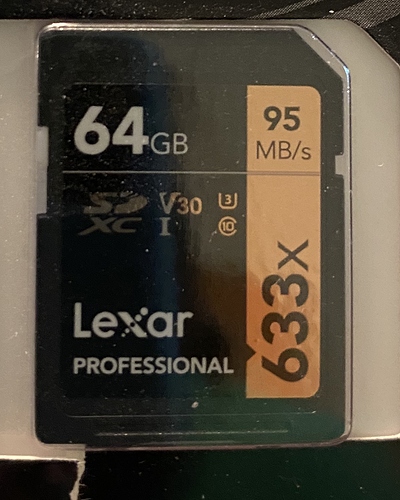O.K.! Worked.
I successfully updated on Mac (High Sierra) via Kordbot updater, however my Kordbot is no longer being recognized by my computer as an USB Midi Device.
Mine did the same thing but after I chose to unmount and then mount, it worked. I have now been able to create new Categories and Projects. (I never realised that you had to press each encoder and change the character to RED in order to set it to the chosen letter!) 
Finally got it to work!
How?
ok ive got mine working ok now… used a 3rd 32gb sdcard and it just worked fine? no clue why!
the kordbot also responds to notes on channel 1 as brad mentioned in his release notes.
but i have another issue in that my assigned channels 16 on all buttons appear to be sending out on channel 1?
I had the same problems
I changed my card (16Gi instead of 2Go) & it worked!
After you run the boot loader, do not unplug the usb cable. place your formatted SD card with the new firmware on it in the kordbot and it should automatically update from there. I was making the mistake of unplugging the usb cord before I installed the SD card into the kordbot.
You mean the update starts immediately after flashing process without reboot, when the sd card is inserted? I had my cards put in already or put it in after flashing. But no luck…
Put the card in after you run the boot loader
I updated to V6 with my old WIN XP computer without ANY problems. So smooth. 
The card storage page hasn´t been remade? I didn´t really understand that procedure…and I don´t get it.
Pls simplify - like “save all” (the momentary setup of the machine) by pressing simply one or two buttons simultanously. (As well as “load all”) This would help very much on stage in live situations. Thx!
V6 update worked seamlessly for me. Sandisk 2gig if that helps anyone.
I am experiencing the same techinical difficulty here with Win10. From the device manager the update driver wont find the bootloader and it fails to update the bootloader. I tried on two other PCs with WIn10 but still no results.
I’ve been having this problem too, i thought i was tripping. Hard to reproduce consistently but it happens at random and its annoying.
Having trouble finding the v6 update file? Sorry to bug you!
After trying over and over for an hour I finally got it to work!
I can’t say how, exactly.
I’ve been trying 4 cards - 2 2 gb, a 32gb and a 64gb, in rotation.
DFU Mode, Run Bootloader, get a 2-line prompt or a larger prompt - but never a full update.
Eventually one of the 2GB SD cards worked - and this was the process that may have done it.
Boot in DFU mode - NO SD IN SLOT
Insert SD card
Run bootloader
Maybe this did it?
In any case, firmware 6 is solving so many of my sync issues!
HI BRAD
Dunno if its me but i truly don’t get it even after reading all the comments here.
Seems to me that there isn’t one sure-fire way of this update going flawlessly.
no set sd card type or size…dunno who keeps sd cards anymore ha ha but still
just an exact itemised list please. yes it makes sense now after 6 hours of thinking ive done something wrong as nowhere was i told before i started the process not to attempt this procedure without an sd card…ive never used one. im not a stupid guy i build pc systems.
so now i have to wait for Amazon…then if i go by whats being said here…i was stupid to just order the first one on the list , a skandisk 64gb as im worried that i may have to buy several smaller ones.
a or i could be a whole week before it luckily works and several amazon deliveries
i cant even locate an old update copy of the firmware in case this upgrade goes tits up
i cant find a way to do a factory reset and start from scratch,lol…
so
can i just be pointed towards the last fully working files i need to do an update thru win 10 via usb ?
i can then save them and if 6 dont work ill be happy to not have this just sitting here like a cute paperweight ha ha
NUFF LOVE
Hi I just got a Kordbot second hand and attempted to update the OS and unfortunately there was no SD card in the slot.
if there is no way to update the OS without the sd card…how do I roll back to the last functioning operating system?
I’ve been unsuccessful on win10. I’ve tried everything mentioned here. Please help