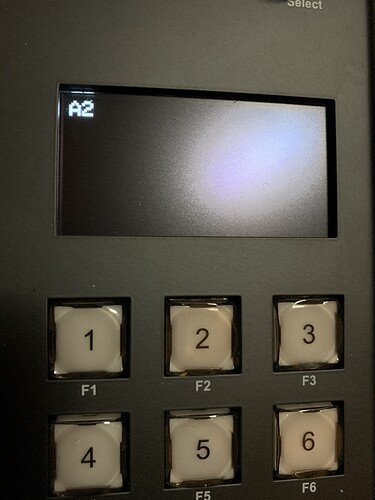When auditioning a sample thru line 1-2, before trying to record, if I click on “Help” then “back”, it goes back to track view for a mili-second, then screen displays “A2” and all buttons/knobs/pads lock up and requires a hard restart. Also, the light for the A button above pad 2 lights up when this happens (hence “A2” on screen?). I reprod several times and it does this even when pad 2 is not active.
Not a deal-breaker, the workaround is to simply don’t touch the help button when in sample screen. I’ll update if it happens in any other scenario, but hopefully it’s just this one edge case. Screenshots attached.
Thanks
STRATEGY