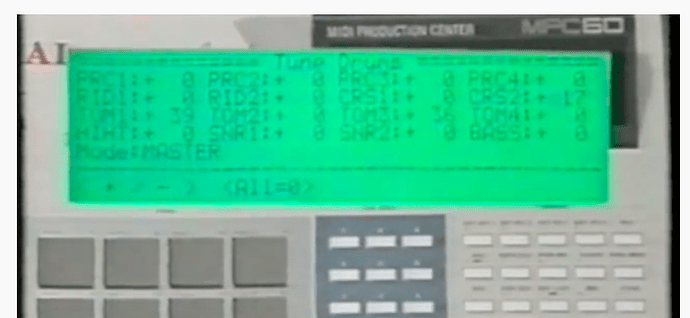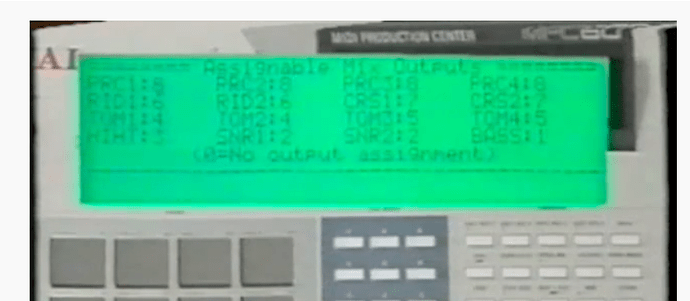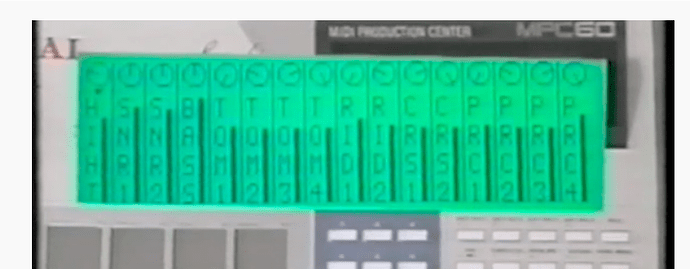Generally speaking I would normally back the transport controls for it fwiw, and originally was my thought too, but after a bit more use I just think it would make it less consistent in this case
Oh I definitely use the help page all the time. That’s exactly the problem. Suggesting to press F0 and spend minutes reading through the help page isn’t resolving the issue. I am actually getting mad every time I have to do it. Because I have to do it every single day. I can remember command line arguments to programs that I haven’t ever used in my life, yet this is something beyond my abilities
Again, my expectation is that after having used the instrument for a year I’d have a pretty good understanding of what buttons to press.
Can’t say I’m having that problem tbf, it’s not really a very complicated machine imo. But I guess I’ve used a lot of different stuff over the years and it must have helped then haha ![]()
Well maybe. It’s not my first machine either. The reason is that people use their machines in different ways. You might be doing things with your unit that I don’t do and vice versa.
It’s a simple and absolutely wonderful unit when you do quick and easy stuff, don’t get me wrong.
what about holding down the pad, and then scroll with the select knob through the events of that certain pad?
although i also would prefer the option with the arrow keys.
overall, i think the whole step-edit menu could benefit from a more intuitive and less fiddly UI.
This should insert notes on every step while the pad is held down and you scroll in step program (the piano roll style view) imo. Was confused I had to tap the pad for every step tbh
Totally agree with having button-presses and list-views and numbers being more precise and requires much less finger-concentration/accuracy than a data-wheel (or even a rough fader)… for both data-params (pitch, velocity/level, filter/res, etc.) but also navigating seq-steps (but irdk how to implement having buttons for Both params & steps… that’d take some brainstorming… I guess Fkeys)
That’s why I love the classic MPCs and my old MPC60… it mostly relies on button-presses (and numbers) vs. the data-wheel (data wheel is mostly used for big or fast scrolling/adjustments… like skipping a bunch of steps or adjusting a param by a large amount quickly, to save time).
But, the classic MPC has both < ^ v > buttons and also <<< >>> locate buttons for navigating seq steps (like a cassette tape deck) …the < ^ v > buttons are used for adjusting data values and also navigating thru diff data/page fields.
The S2400 only has <<< >>> buttons and would be difficult to implement that same (but super intuitive and simple) style… unless the Fkeys were used somehow.
.
.
.
3 more things (that are “one page” and “list views” and “precision button set”) which I really love about the classic MPCs that I’d love to see implemented in the S2400…
‘Tune Drums’
I like this because it lists all 16 samples/pads on one single page with precision numbers and adjusted with button presses or scroll wheel (and not a rough/imprecise fader), also without needing to individually go into each sample’s menu params.
I guess the S2400 always does this too, but in fader-view and adjusted with rough/imprecise fader.
.
.
.
‘Assignable Mix Outs’
Really love this one, for similar reasons - it lists all 16 samples and you can change the outputs quickly and easily and see exactly where each one is going, all at the same time.
No need to go into each pad’s/sample’s menu individually to assign.
0 value = set to the Mix/Stereo outs… great for misc or backing samples and/or after you’ve used up all the 8 indv outputs.
.
.
.
‘Drum Mix’
This is great too. It’s used primarily for the Stereo/Mix-Outs (but for pads/samples already set to the individual outs, you’d put them all the way to zero for this page). Very nice to mixdown those aforesaid misc and backing samples you have set to the Mix/Stereo outs.
I guess the S2400 main page looks similar with its’ fader-view… but this is really not the same. This is solely for the Mix-Outs and is also super precise, adjusting with <^v> buttons or the data wheel. And once it’s set, it is locked on (until adjusted, if wanted to later on).
Also, it’s all on one page (level and balance) and no need to menu-dive per sample individually.
I think it would be nice to be able to choose how Step Record works. I’m used to entering steps and the cursor automatically advancing as opposed to manually advancing the cursor to the next step but I can see benefits for both.
The one problem I have with step edit mode is it doesn’t work via external MIDI input. So if I’m trying to step enter notes from an external keyboard on a MIDI track it won’t work. I hope that gets resolved.