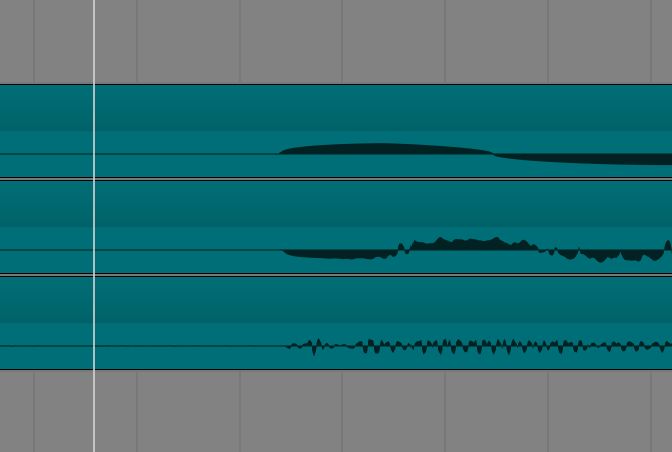This is a problem I had with my first S2400 and now my second.
When triggering loops with midi whether it’s gated or not, every once in a while the loop just starts going off on one as if it were triggered completely out of time. It’s a nightmare if recording a longer session as it’s pretty much guaranteed to happen. I tend to just record a bit then use that instead of the S2400 live which isn’t really ideal.
Has anyone else experienced this? Sorry if my description of the problem wasn’t great!
How are you triggering the s2400? Computer/DAW? Other hardware? USB or DIN? Need exact info.
Direct midi from Squarp Hapax, also happened with my previous Squarp Pyramid.
Not enough info… I have the same setup and it works great.
My ISLA Instruments S2400 Performance Sampler is sequenced from my Squarp Hapax Sequencer direct from Midi Output C and is powered by 230V at 50Hz in the rural outskirts of Belfast.
I believe the midi cable used is around 50cm long, maybe 1m. It is on my desk below my monitor and right next to the Hapax so neither feel lonely during these cold March days.
Used DAWless or with Ableton, Bitwig and sometimes Cubase. When used with a DAW I use an Expert Sleepers USAMO for audio clock.
My hair is a dark shade of brown, with some grey.
Ahhh ok that helps. I’m afraid though that the problem isn’t the sampler…
is it my hair?
Sounds like a trick question
Hello, resurrecting this thread as i’m still having this issue and have also found some interesting things.
Lately i’ve been trying to incorporate drum samples from TAL Drum alongside my hardware so i’ve been using it instead of the S2400. I was using the same samples on the ISLA and TAL when trying to get latency ok just so I can hear the flanging and found that the triggering on the S2400 is quite noticeable when zooming in on the recorded audio.
Blue is the TAL, red is the S2400. Both are being sequenced from the Squarp Hapax which is being clocked by CV clock from Bitwig. The TAL is coming out of my soundcard and in through the same inputs that the S2400 is recorded into.
As you can see, the TAL hits are all lined up perfectly, but the S2400 seems to be cascading. When listening it isn’t noticeable really, but it’s hard to argue with how the waveforms look as that is quite a major gap of MS between the top sample and the bottom.
Honestly not sure what the cause of this is as i’m not a big technical guy, but i’m wondering if this could have something to do with the drop outs and random loop triggering. I know other S2400 owners who are having the same issues with loops so there must be something going on.
Well that sucks. ‘Is it my hair’ made me chuckle.
I only use loops for bouncing out phrases so haven’t come across this , I’ll be sure to look up this thread if I do though.
Good luck.
How long are your loops, over 2mb on a single pad will give you issues I have noticed. Kinda wish there was just a memory pool instead of a set amount per pad.
They vary in size, some would be over 2mb yea. Being able to load in loops over 2mb would be a nice update as 2mb is tiny.
Doesn’t really explain the occasional dropouts and cascading midi timing though.
I’ve used various cables etc and it’s not going through midi thru box or anything.
Yes it does anything over 2mb will be streamed from the sd card, that will make samples not hit on time since they are not being played from the RAM. Once I figured that out I have never had bad timing again. Even if the one sample over 2mb hits off time it will mess up the clock internal or external. I dealt with very similar issues for a long time.
I am not saying that is your problem but a great starting point would be getting your samples under 2mb and see what happens.
As @okHrry stated - over 2mb doesn’t fit the allocated sample slot in RAM. so it streams off of the SD. If you are concerned about tight timing you do not want to be streaming from any kind of storage medium apart from the dedicated RAM in pretty much any system.
Other things to consider beyond the glaring problem of streaming are -
- Midi is inherently serial in nature, but that ‘problem’ may or may not have any appreciable effects in any given setup.
- Possibly making sure each sample is on its own midi channel would help?
I refer to your audio as samples cos thats really what they are no matter whether you have looping engaged or not, so trigger any samples that are timing critical from RAM and the ones that are less timing critical can be streamed. If you are slicing any samples and you want accurate timing those samples absolutely have to be <= 2mb ie. have to fit in the 2mb slots.
Yes, I was going to separate midi channels again.
I just found it odd that a sequence going into my computer via USB was completely lined up whereas midi direct to the S2400 had the cascading.
fwiw, I went through some similar issues on the M8, which also streams from the SD Card. Basically the dev explained that it’s really outside of his control how fast/well audio streams from an SD past a certain point… different SD cards vary*, and obvs there are overheads associated with processing also. I was streaming 6 stereo audio files comfortably but as it got to 8 timing started to get weird (on the M8 I mean) and I expect that some variation of that is true for the s2400 also… I used to have this issue on the Octatrack also (which is why the manual for the Octatrack specifically mentions using ‘RAM’ samples for those which are to be chopped up / sliced significantly…)
*worth noting that he compiled an entire spreadsheet of the various SD cards on the market to establish the best behaved ones and then included the best of these with the machine when he sold them)
Alsoworth noting that the M8 is much more than a sampler (the sampler is almost an ‘add-on’ in fact it’s core role is a tracker using in-built synths) and so my use-case (streaming stems for a live show) was a flawed misuse of the core intention of the device anyway… same would be true of the s2400 it’s not designed as a ‘stem playback device’ presumably
Long story short … if you are streaming from SD Card Regardless of the device you will hit issues at some point… and it’s not an exact science (well it no doubt IS an exact science but there are not currently enough scientists dedicated to this field of research lol)
For the best timing ease off on the load you give the card (streaming) and use the RAM (which obviousy has physical memory limitations) reduce samples in bit rate / stereo > mono and anyhting else you can to reduce file size…
Stuff like pads strings etc are best streamed from the card (over drum loops) as the timing is less critical for the groove of the track.
That’s my reading of the situation anyway… I could be wrong but I have had similar conversations on the subject in the past as eluded to…
sweet, this is helpful.
looking at the specs of the SD card i’m using i’m thinking i can do better so i’m going to order a faster one and see how i get on.
You’re still going to have issues even with a fast sd card, your best bet is working within the restraints of the machine. Chop your samples better you can get a lot on a single pad. I literally went through what you are going through right now. I spent stupid money on different sd cards. Once I learned about the 2mb limit I changed my workflow and been smooth sailing since. I would try just working with the machine and not against it.
I think it also made me better at picking and chopping my samples. Sampling in 12bit is also a good thing depending on what you’re doing. I think you can get around 20 seconds and be under the 2mb.
Good luck
I’ll give it a go anyway, it’s usually just one loop and 7 other 1 shots that i’m working with.
I use alot of recorded drum loops and most of them are about 2.1mb. If I have to go in and start cutting these loops then exporting them and dragging them over to the S2400 I would probably just start using the computer as that really isn’t convenient.
am i wrong in thinking the resample feature might fix this?